Changelog for December 27, 2021
New passive liveness mode to boost pass rates and increase browser compatibility 📸
New
-
We've released a brand new mode for conducting liveness verification: passive liveness verification. This method uses a static selfie capture for presentation attack detection and will be used automatically if the end user has trouble with their camera permissions, or they are using a device that does not support WebRTC. This means that more users are able to complete liveness and Flow will gracefully fallback to passive liveness where needed.
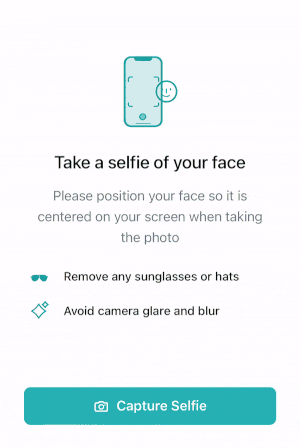
-
The Screening hit summary has a new design that's more compact and lets you see what the current status of a customer is more quickly. To view the full summary you can just click the "Expand" button on the collapsed bar.
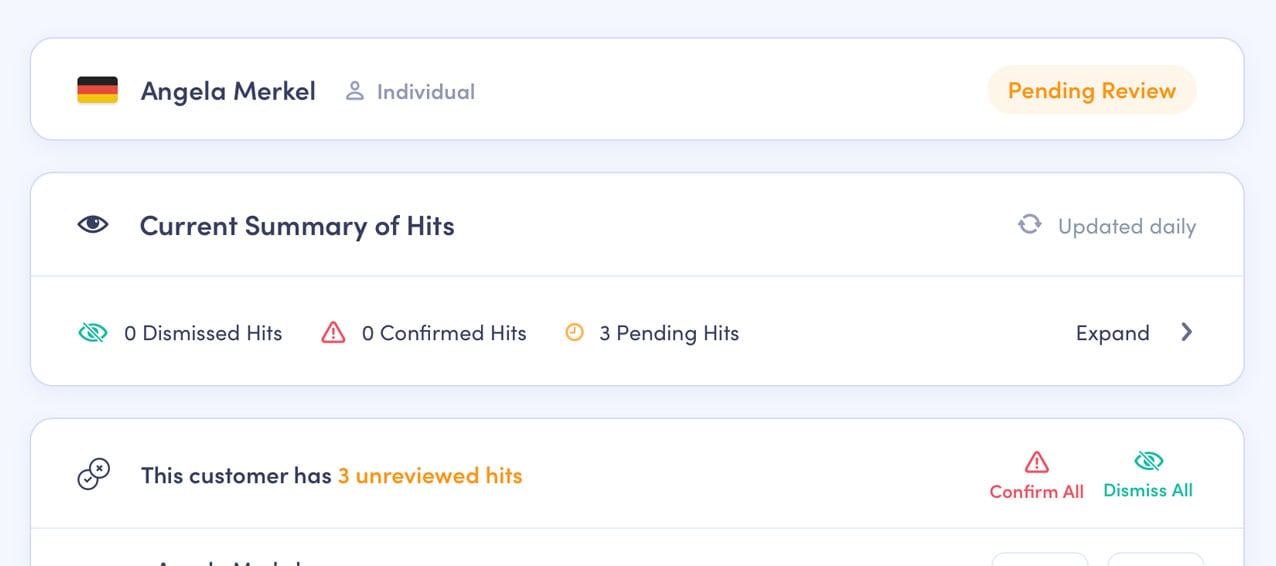
Improvement
-
We now display a helpful loading bar on liveness verifications so users can see approximately how long it will take to finish processing their liveness check.
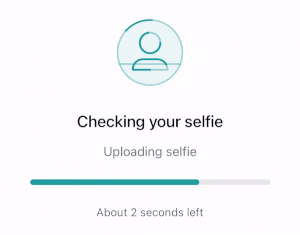
-
We reduced the amount of memory used when capturing ID document images to reduce the chance that low memory devices refresh the page mid-verification.
Fix
- A Flow user's current SMS attempt is now retrieved from the server rather than being kept track of locally. This fixes a mismatch that could occur between server and client state if the user refreshes their browser in between SMS verification attempts.
- Fixed an issue where the "Resend Code" button for SMS verification could not be reached on desktop devices after entering an incorrect code.
- The Flow dashboard will now no longer show liveness sessions with garbled user videos or sessions where a video could not be captured. These users now all fallback to passive liveness detection instead, so there will always be a reviewable photo or video of the end user.
- Fixed an issue that could cause liveness verifications to fail despite all checks looking like they succeeded in the dashboard