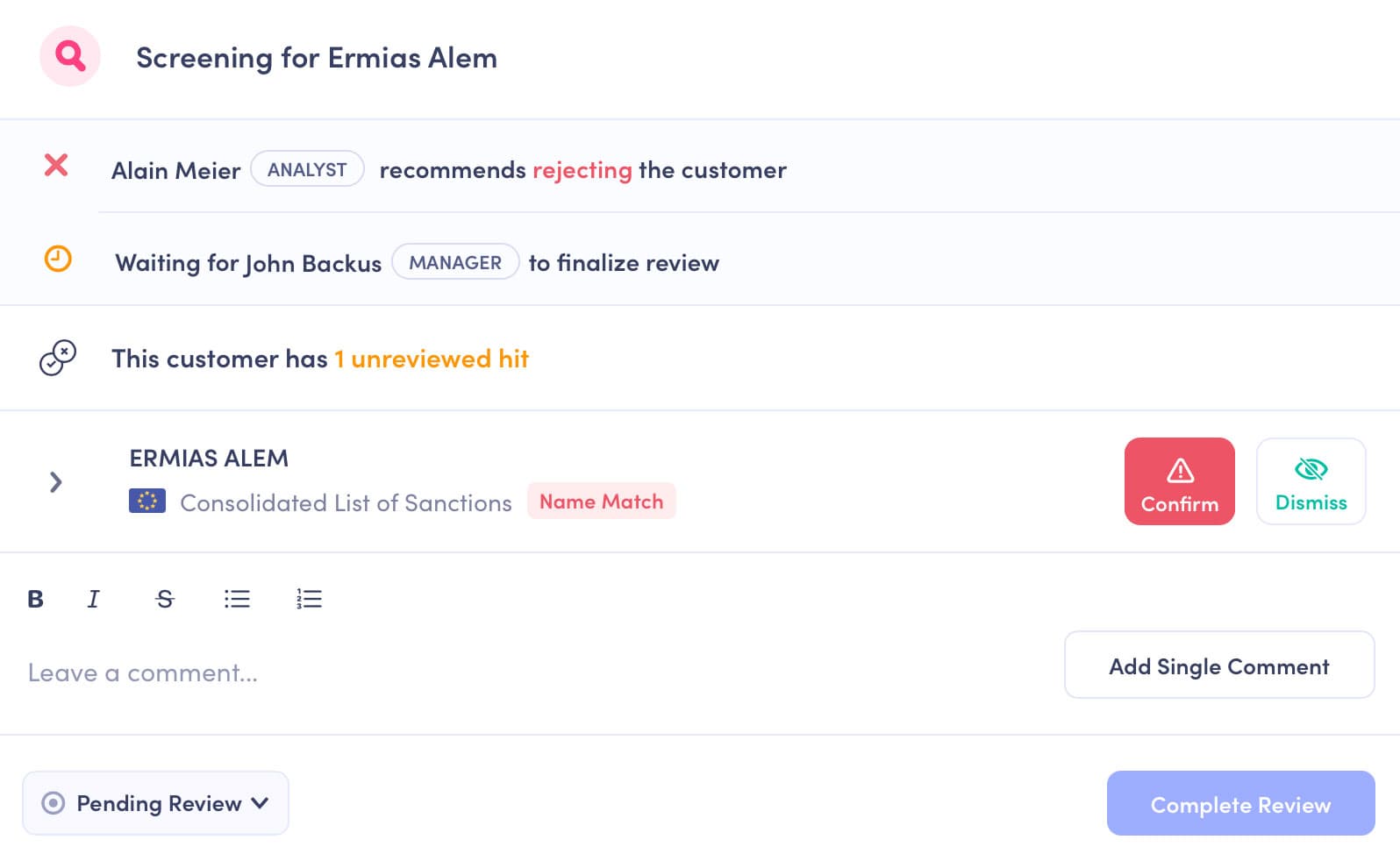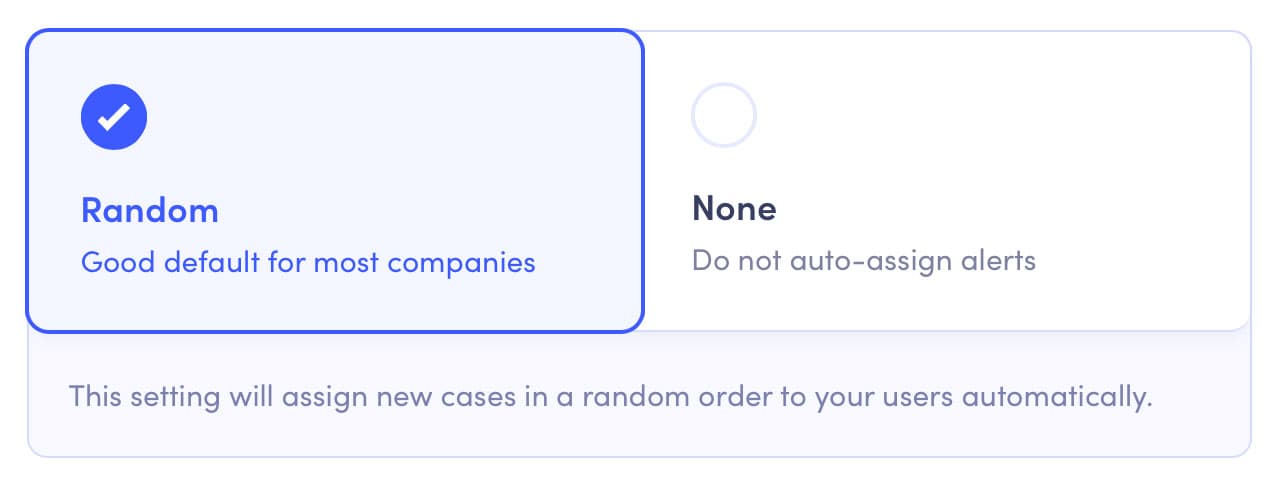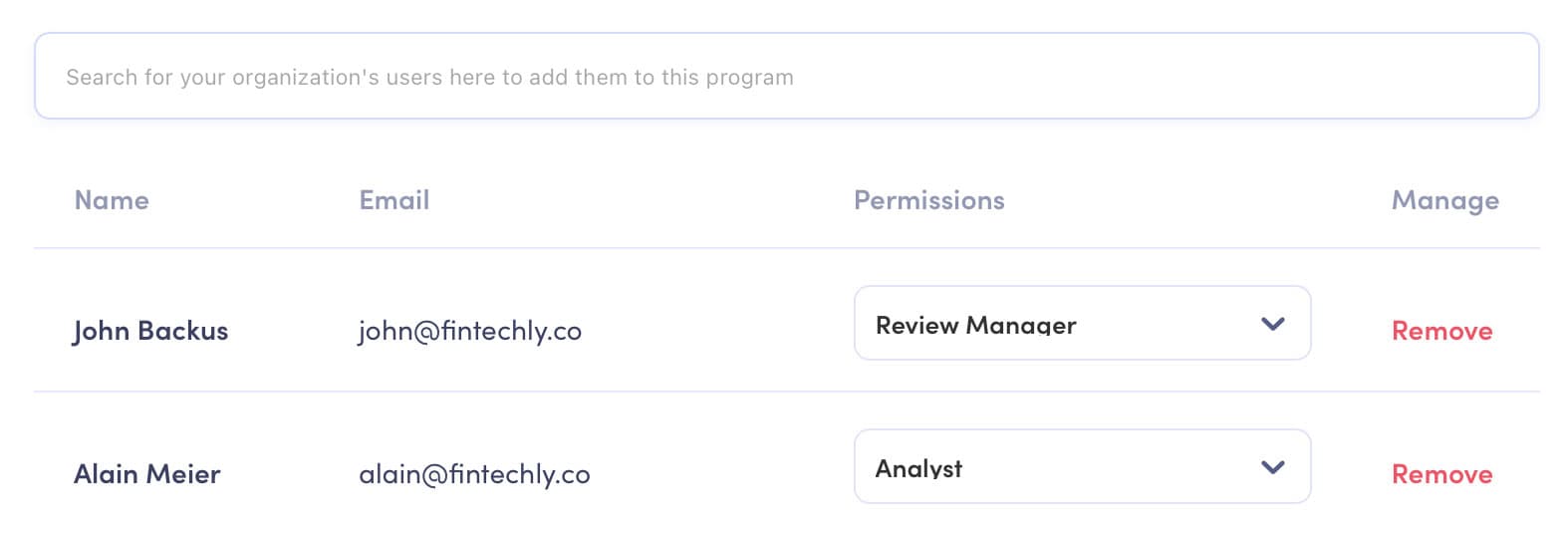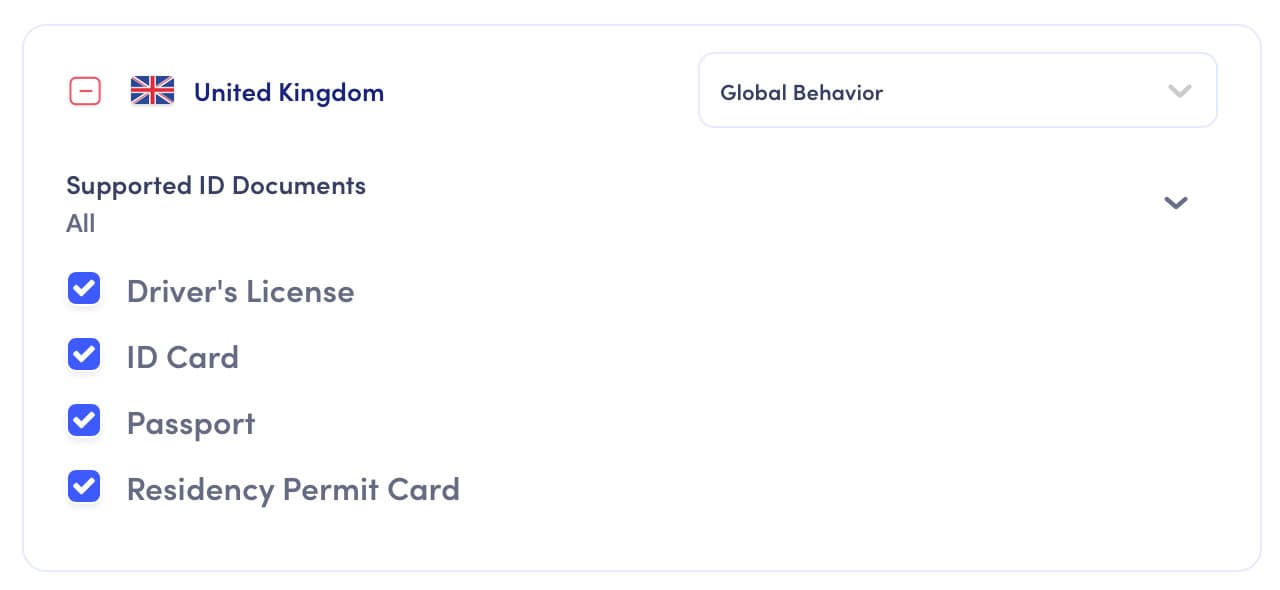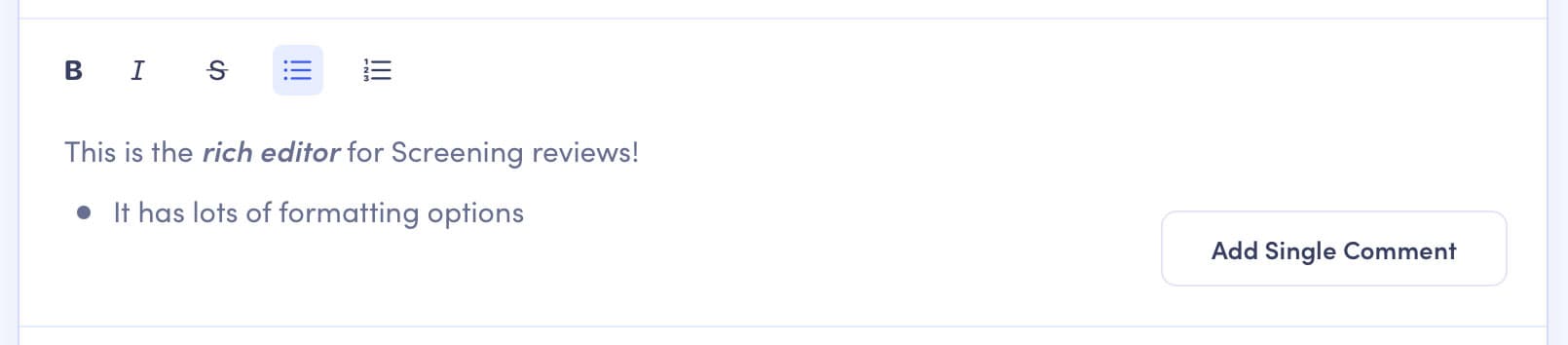New
- We've released a new advanced case review mode for Screening that allows you to adhere to the Four Eyes principle while completing compliance investigations. New options that work hand-in-hand with this system include:
- Requiring two team members to give a decision on a screening before changing status
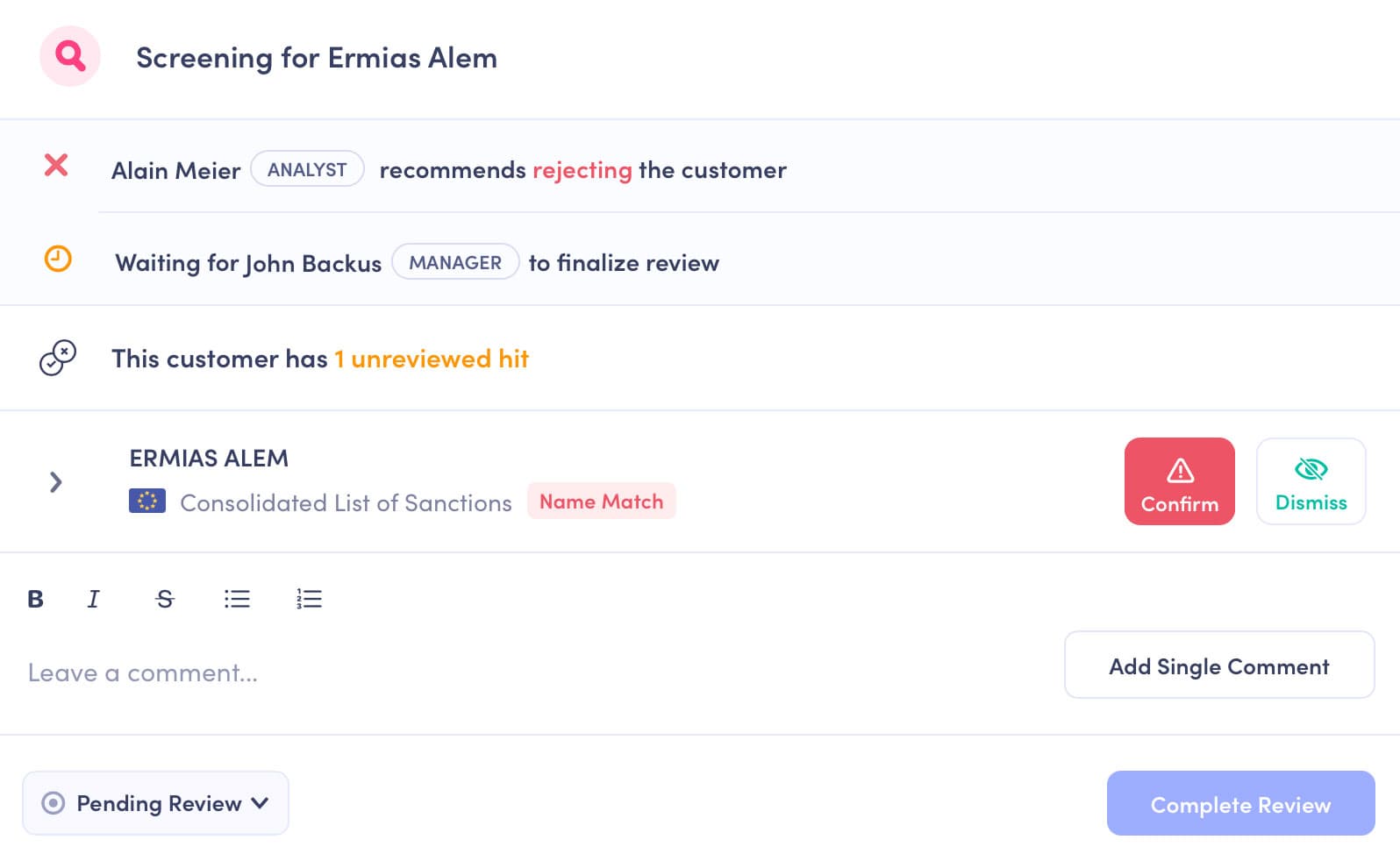
- The ability to automatically assign a random team member to new screenings pending review
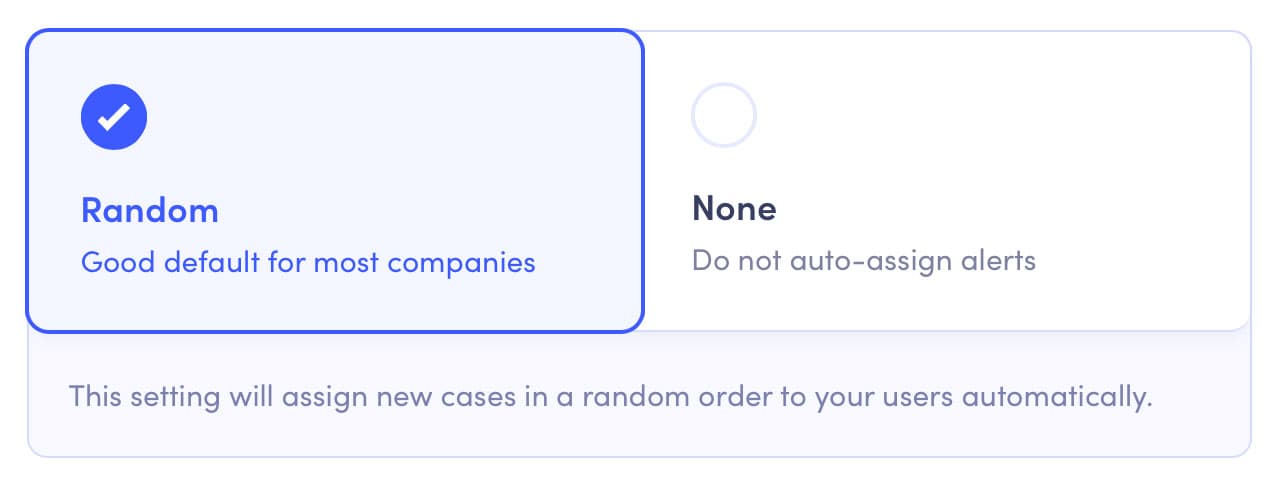
- The ability to categorize screening reviewers as "analysts" or "managers" to determine who gives final sign off when requiring two team members to review a screening
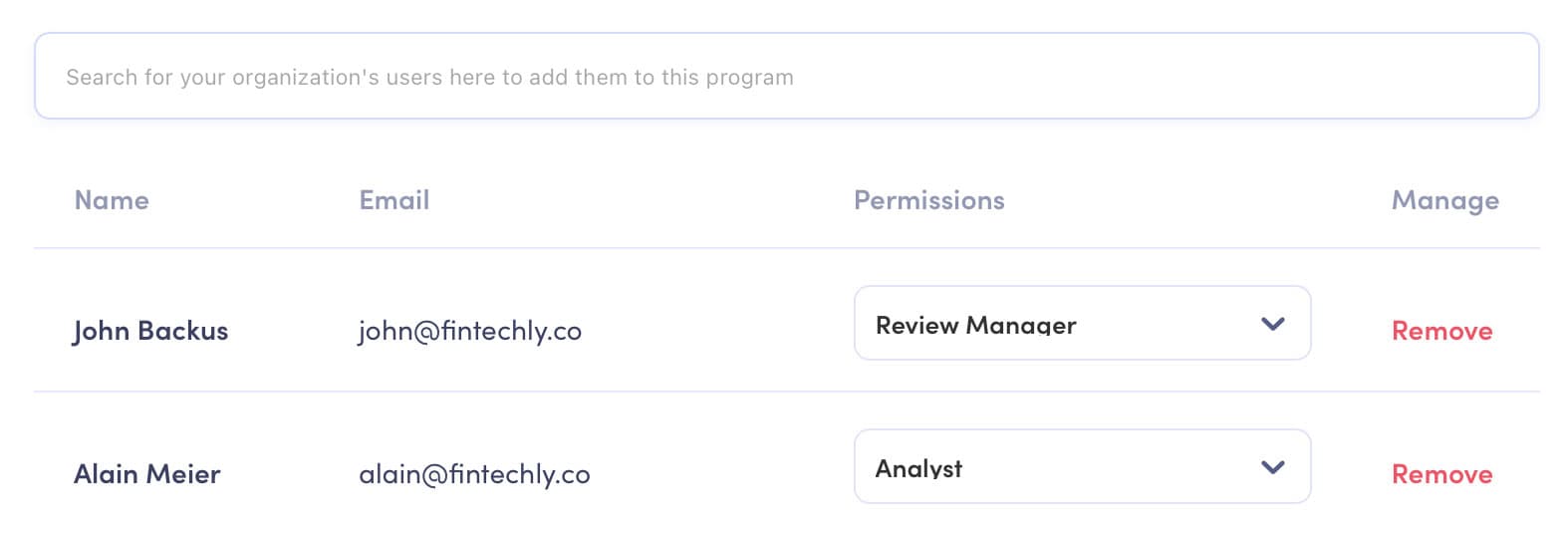
- Automatic escalation of cases from analysts to managers for secondary review
- Added the ability to enable and disable supported document types on a per-country basis. For example, if you only want to collect passports or drivers licenses, this can now be toggled on the dashboard.
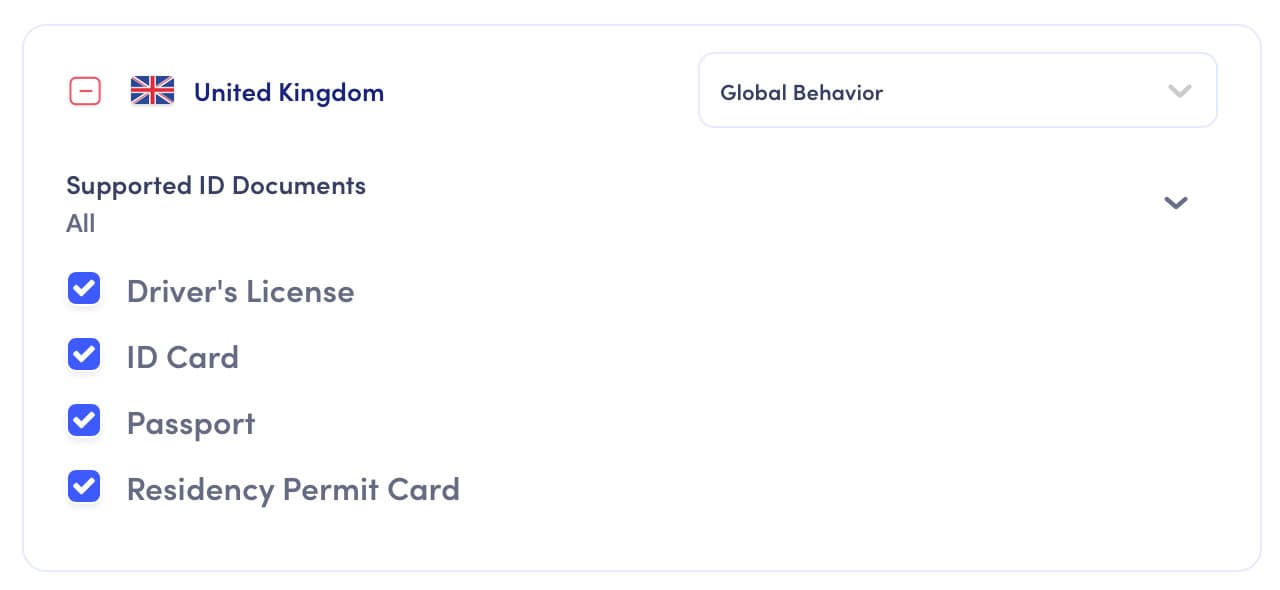
- You can now access data we OCR from ID documents in our API response. We added
extracted_data object to documents in the Flow API
id_number the number scanned from the IDcategory the kind of IDexpiration_date the date that the ID expiresissuing_country the country that issued the ID
{
"documentary_verification": {
"status": "success",
"documents": [
{
"status": "success",
"attempt": 1,
"images": { ... },
"extracted_data": {
"id_number": "AB123456",
"category": "drivers_license",
"expiration_date": "1990-05-29",
"issuing_country": "US"
}
}
]
}
}
- A new
ip_address field is now available in the Flow API
- Added custom reflows to the Flow API
- Frontend Flow events are now emitted to a WebKit listener. This makes mobile integration even easier and we have provided sample integration code in our API guides.
Improvement
- Documentary verification name matching quality is now substantially improved
- This is now backed by the same advanced engine that our Screening product uses. For details about the capabilities, see the Supported Algorithms documentation
- The "New Screening" modal on the dashboard is now scrollable on small screens
- The "New Screening" modal on the dashboard will now submit when pressing enter
- Screening review comments now support rich text editing
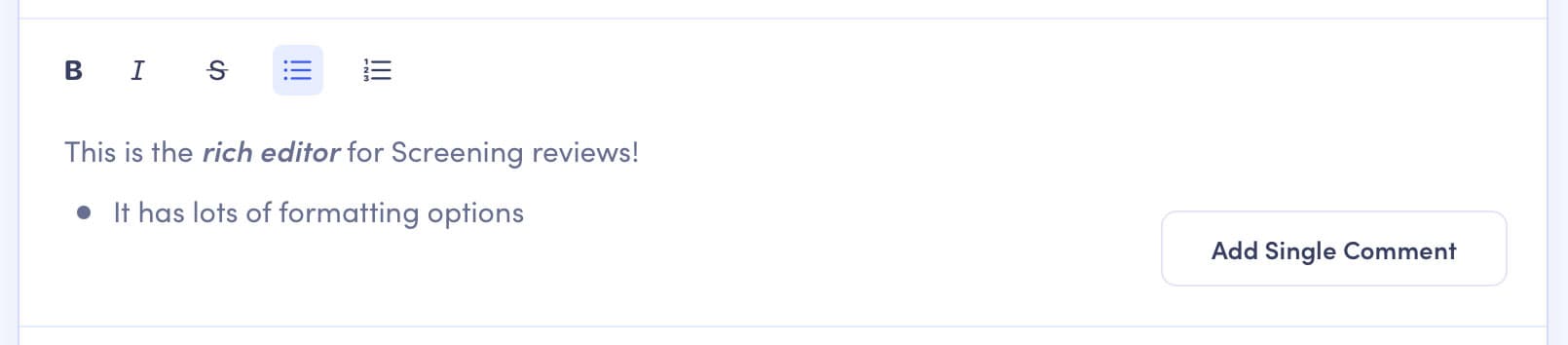
- Moved "Document Issuing Country" configuration from "Setup" to "Workflow" in the Flow editor
- The "Rulesets" section of the Flow editor now hides rule configuration that is not applicable if only Documentary verification is enabled
- The deprecated Flow API format changes previously announced are now removed
- We also completed various smaller ID document verification improvements:
- Improved handling of Australian driver licences and various US ID docs
- Improved handling of ultra high resolution images
- Improved Hong Kong ID doc name handling and Chinese character reading
- Improved naming conventions for Malaysia and Mexico ID docs
- Improved forensic ID doc fraud engine
Fix
- Fixed a bug where the "Current Summary of Hits" on the screening dashboard did not account for reviewed hits correctly
- Fixed a minor issue where some events were slightly out of order on the Screening timeline
- Fixed a minor address auto-completion issue for Hong Kong and other locations without a postal code
- Fixed a bug where rendering Flow sessions with manually approved or rejected statuses in the API would fail
- Fixed a bug where the "Upgrade to Live" prompt on the dashboard was showing up for organizations that were already live
- Fixed a small visual artifact on hits when hovered in the Screening dashboard